Case Journeys
Exploring intriguing stories and insights from around the world.
CS2 Console Commands That Will Elevate Your Game Play Like a Pro
Unlock the secrets to pro-level gameplay with essential CS2 console commands! Master your skills and dominate the game today!
Top 10 Essential CS2 Console Commands Every Player Should Know
For players looking to gain a competitive edge in CS2, mastering the console commands can make a significant difference. Console commands allow you to customize your gaming experience, improve your performance, and tailor settings to suit your playstyle. Here’s a list of the Top 10 Essential CS2 Console Commands that every player should know:
- cl_showfps 1 - Displays your frames per second, helping you monitor performance.
- net_graph 1 - Shows important network statistics such as ping and packet loss.
- bind - Customizes keyboard keys for specific actions, optimizing your gameplay.
- cl_radar_scale 1 - Adjusts the size of the radar, making it easier to read vital information.
- viewmodel_fov 68 - Changes the field of view for your weapon model, allowing for better visibility.
- sv_cheats 1 - Enables cheats for practice or custom games (not for competitive play).
- mp_restartgame - Restarts the game after a set amount of time.
- hud_scaling - Allows you to adjust the size of your heads-up display.
- cl_interp_ratio - Helps to reduce lag by adjusting interpolation.
- camera_mode - Switches your camera view, useful for demos and observation.
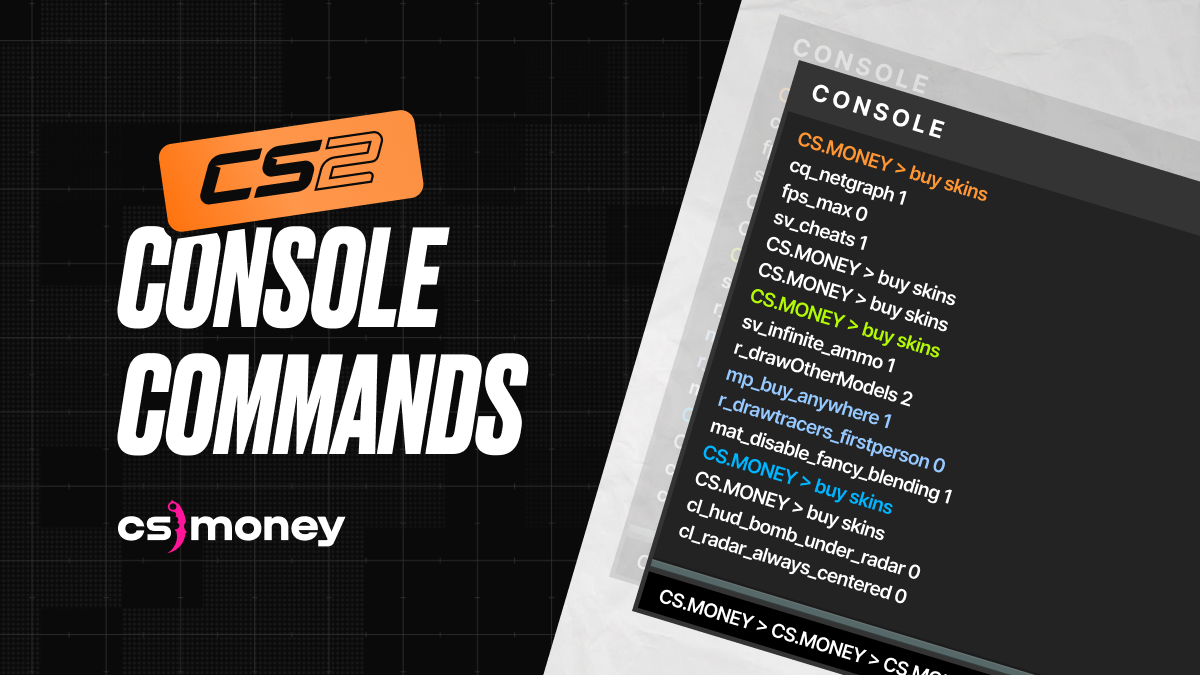
Counter-Strike is a popular first-person shooter game that has captivated players worldwide with its tactical gameplay and team-based mechanics. If you're interested in understanding the game's economy, you might want to learn how to check trade history steam to manage your in-game assets effectively.
How to Use CS2 Console Commands to Gain a Competitive Edge
CS2 console commands are essential tools that can significantly enhance your gameplay and give you a competitive edge. By accessing the developer console in Counter-Strike 2, players can execute a variety of commands that alter game mechanics and improve performance. To open the console, simply navigate to the game settings and enable the console option, usually bound to the ` key. Once activated, you can input commands such as cl_righthand 0 to switch your weapon hand or sv_cheats 1 to enable cheat commands in practice modes. Familiarizing yourself with these commands can lead to better aiming, movement, and overall strategy.
Implementing CS2 console commands effectively involves more than just using a few cheats; it requires a strategic approach. Start by creating a custom config file to save your preferred settings and commands for easy access. You can include commands such as:
bind mwheelup +jumpto make bunny hopping easier,sv_gravity 200to test your maneuvers,host_timescale 1.5to adjust gameplay speed for training.
Utilizing these console commands not only sharpens your skills but also prepares you for high-pressure situations in competitive matches.
Unlock Your Potential: Advanced CS2 Console Commands Explained
In the dynamic world of CS2, unlocking your potential goes beyond mastering basic gameplay; it involves understanding and utilizing advanced console commands specific to the game. Console commands are powerful tools that allow players to customize their experience, from adjusting graphics settings to modifying game physics. By familiarizing yourself with commands such as cl_righthand for setting your weapon hand or sv_cheats to enable cheat codes, you can take your skills to the next level. For beginners, starting with essential commands like fps_max to control your frame rate can provide a smoother gameplay experience.
As you delve deeper, explore commands like bind to customize your keyboard layout, ensuring that crucial actions are always at your fingertips. Additionally, utilizing CS2 debug commands can offer invaluable insights into your gameplay mechanics, allowing you to practice more effectively and track your progress. By incorporating these advanced console commands into your routine, you not only unlock your potential but also enhance your overall gaming performance, setting yourself apart in competitive scenarios.